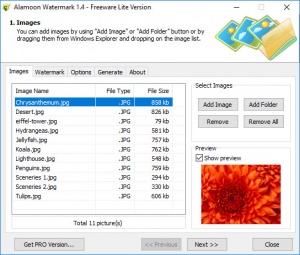Alamoon Watermark
1.0
Size: 1.91 MB
Downloads: 2662
Platform: Windows (All Versions)
If you want to make sure that other people won't claim your photos as your own, you can use Alamoon Watermark to mark them all. The application is capable of processing large numbers of files in a single run and it can do it quite fast. It places a decent amount of customization options at your disposal, which are easy to master, even for novice users. You can watermark hundreds of pictures, in under a minute, with little to no effort.
Although it has a price tag, Alamoon Watermark comes in a free, but restricted version as well. Downloading and installing the application is an uneventful process, which should take only a few seconds to complete. It works on all modern Windows platforms and it doesn't ask for any special tools or services.
The application guides you through the entire watermarking process with step-by-step instructions. You can import individual photos or entire folders, after which you can proceed immediately to the next step and customize your watermark. Besides typing your own text, it is also possible to move it anywhere on an image preview, just by clicking and dragging, or you can choose one of several preset locations. Additionally, the software lets you change the text's font settings and opacity.
With your watermark prepared, you can go to the next step and make some output settings if you want to. Alamoon Watermark can also resize your pictures and store them in different formats, like JPEG, PNG, GIF and others. Finally, the last step is to just click a button and the watermarking process will start immediately. Even with a huge amount of pictures, it shouldn't take more than a minute to complete the operation, regardless of your hardware's power.
Alamoon Watermark provides you with the quickest way of letting people know that they can't use your photos without permission.
Pros
You can watermark multiple pictures in a single run. The application is also capable of resizing and converting images. It works fast and it's quite easy to use.
Cons
You can only watermark single pictures, one by one, with the free version.
Alamoon Watermark
1.0
Download
Alamoon Watermark Awards

Alamoon Watermark Editor’s Review Rating
Alamoon Watermark has been reviewed by Frederick Barton on 23 Apr 2018. Based on the user interface, features and complexity, Findmysoft has rated Alamoon Watermark 4 out of 5 stars, naming it Excellent